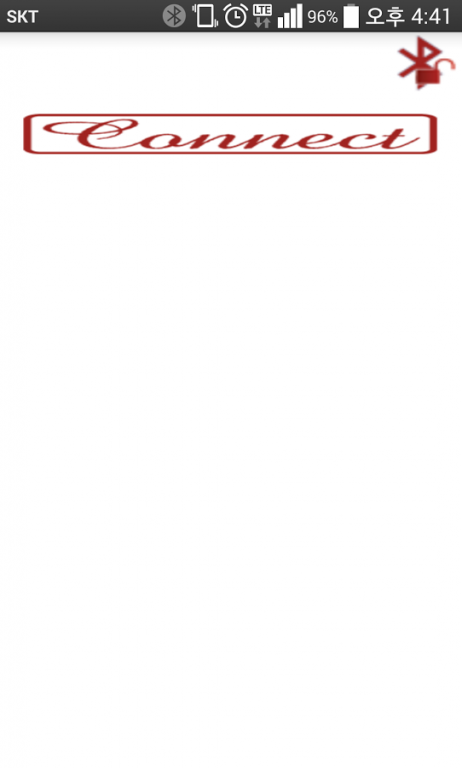Bluetooth Camera - 블루투스 카메라 1.1
Free Version
Publisher Description
"How to use"
1. Run the app.
( 앱 실행 )
2. Click the button on the top right Bluetooth permission request.
( 우측 상단의 Bluetooth 권한 요청 버튼 클릭 )
3. Click "Connect" button to connect with other devices.
( "Connect" 버튼 클릭으로 다른 기기와 연결 )
4. Select a remote controller or a camera.
( 리모트 컨트롤러 또는 카메라 선택 )
5. Using the remote camera.
( 원격 카메라 사용 )
"Camera Features"
1. 5 seconds timer
2. Flash on/off when the rear camera
3. Switch FRONT/BACK
4. GALLERY
5. Re-shoots
6. Taking Pictures
7. Continuous Shooting
Searches related to Bluetooth, Camera, Remote Control, Remote Shutter,
블루투스, 카메라, 블루투스 카메라, 원격 카메라, Etc.
Release Date : 2015.03.29
Release Country : Republic of Korea.
1st Update : 2015.04.07 Picture size and orientation changes.
About Bluetooth Camera - 블루투스 카메라
Bluetooth Camera - 블루투스 카메라 is a free app for Android published in the Screen Capture list of apps, part of Graphic Apps.
The company that develops Bluetooth Camera - 블루투스 카메라 is oneseom. The latest version released by its developer is 1.1.
To install Bluetooth Camera - 블루투스 카메라 on your Android device, just click the green Continue To App button above to start the installation process. The app is listed on our website since 2015-04-07 and was downloaded 5 times. We have already checked if the download link is safe, however for your own protection we recommend that you scan the downloaded app with your antivirus. Your antivirus may detect the Bluetooth Camera - 블루투스 카메라 as malware as malware if the download link to work.app.bluetoothcamera is broken.
How to install Bluetooth Camera - 블루투스 카메라 on your Android device:
- Click on the Continue To App button on our website. This will redirect you to Google Play.
- Once the Bluetooth Camera - 블루투스 카메라 is shown in the Google Play listing of your Android device, you can start its download and installation. Tap on the Install button located below the search bar and to the right of the app icon.
- A pop-up window with the permissions required by Bluetooth Camera - 블루투스 카메라 will be shown. Click on Accept to continue the process.
- Bluetooth Camera - 블루투스 카메라 will be downloaded onto your device, displaying a progress. Once the download completes, the installation will start and you'll get a notification after the installation is finished.